Edit file index.html
Masukkan kode berikut dalam tag <body>....</body>
<form method="post" action="process.php">
Name : <input type="text" name="user_name" placeholder="Enter Your Name" /><br />
Email : <input type="email" name="user_email" placeholder="Enter Your Email" /><br />
Message : <textarea name="user_text"></textarea><br />
<input type="submit" value="Submit" />
</form>
Set Database
-
Masuk ke database
# systemctl start mariadb # mysql -u root -p 'passwordku' -
Buat Database
MariaDB [(none)]> CREATE DATABASE test; MariaDB [(none)]> use test; Reading table information for completion of table and column names You can turn off this feature to get a quicker startup with -A Database changed MariaDB [test]> -
Bikin table
CREATE TABLE IF NOT EXISTS `users_data` ( `id` int(11) NOT NULL, `user_name` varchar(60) NOT NULL, `user_email` varchar(60) NOT NULL, `user_message` text NOT NULL )AUTO_INCREMENT=1 ; ALTER TABLE `users_data` ADD PRIMARY KEY (`id`); ALTER TABLE `users_data` MODIFY `id` int(11) NOT NULL AUTO_INCREMENT;
Buat process.php
<?php
if ($_SERVER["REQUEST_METHOD"] == "POST") {//Check it is comming from a form
//mysql credentials
$mysql_host = "localhost";
$mysql_username = "root";
$mysql_password = "passwordku";
$mysql_database = "test";
$u_name = filter_var($_POST["user_name"], FILTER_SANITIZE_STRING); //set PHP variables like this so we can use them anywhere in code below
$u_email = filter_var($_POST["user_email"], FILTER_SANITIZE_EMAIL);
$u_text = filter_var($_POST["user_text"], FILTER_SANITIZE_STRING);
if (empty($u_name)){
die("Please enter your name");
}
if (empty($u_email) || !filter_var($u_email, FILTER_VALIDATE_EMAIL)){
die("Please enter valid email address");
}
if (empty($u_text)){
die("Please enter text");
}
//Open a new connection to the MySQL server
//see https://www.sanwebe.com/2013/03/basic-php-mysqli-usage for more info
$mysqli = new mysqli($mysql_host, $mysql_username, $mysql_password, $mysql_database);
//Output any connection error
if ($mysqli->connect_error) {
die('Error : ('. $mysqli->connect_errno .') '. $mysqli->connect_error);
}
$statement = $mysqli->prepare("INSERT INTO users_data (user_name, user_email, user_message) VALUES(?, ?, ?)"); //prepare sql insert query
//bind parameters for markers, where (s = string, i = integer, d = double, b = blob)
$statement->bind_param('sss', $u_name, $u_email, $u_text); //bind values and execute insert query
if($statement->execute()){
print "Hello " . $u_name . "!, your message has been saved!";
}else{
print $mysqli->error; //show mysql error if any
}
}
?>
Test
Buka browser
http://www.malik.net.id
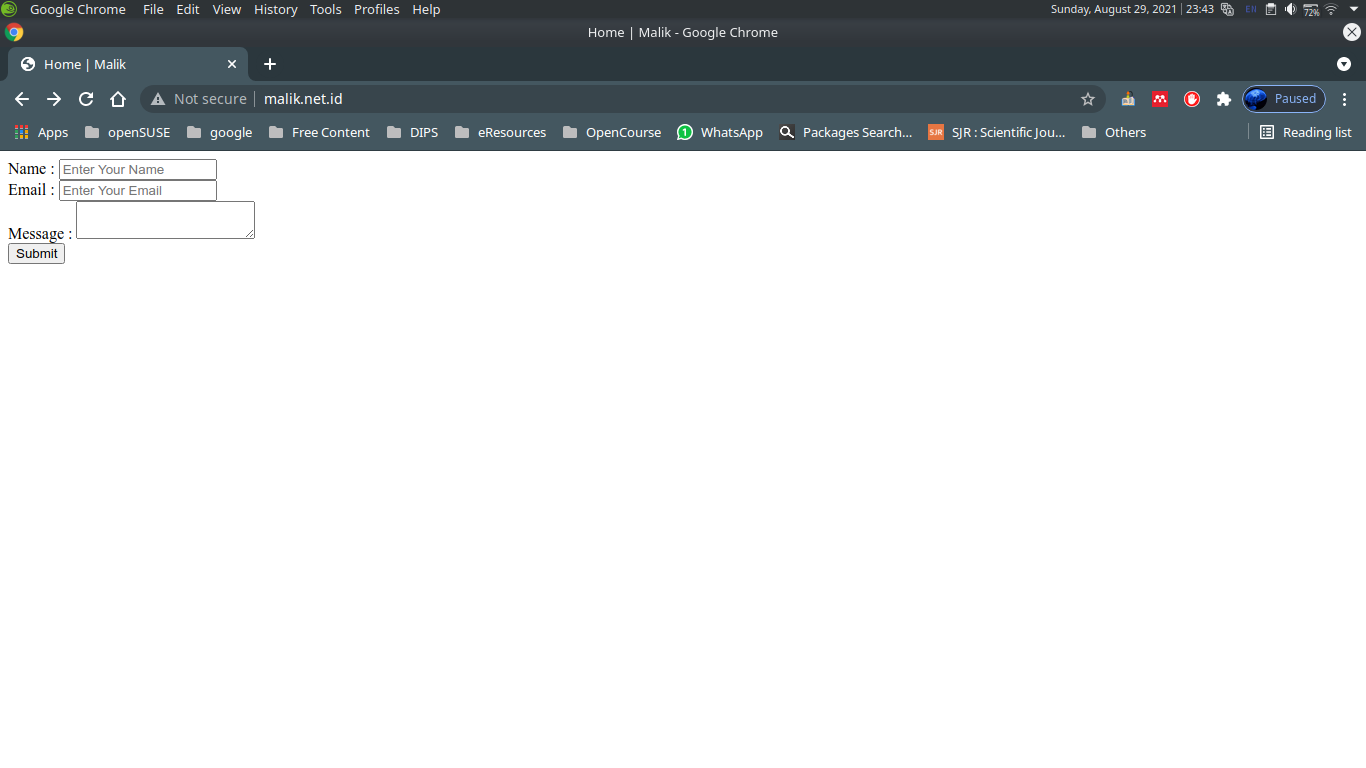
Coba input
Nama : test
Email : test@malik.net.id
Message : test
Lihat di database
MariaDB [test]> select * from users_data;
+----+-----------+-------------------+--------------+
| id | user_name | user_email | user_message |
+----+-----------+-------------------+--------------+
| 1 | test | test@malik.net.id | test |
+----+-----------+-------------------+--------------+
1 row in set (0.001 sec)
Sumber
https://www.sanwebe.com/2013/07/creating-simple-form-using-php-and-mysql